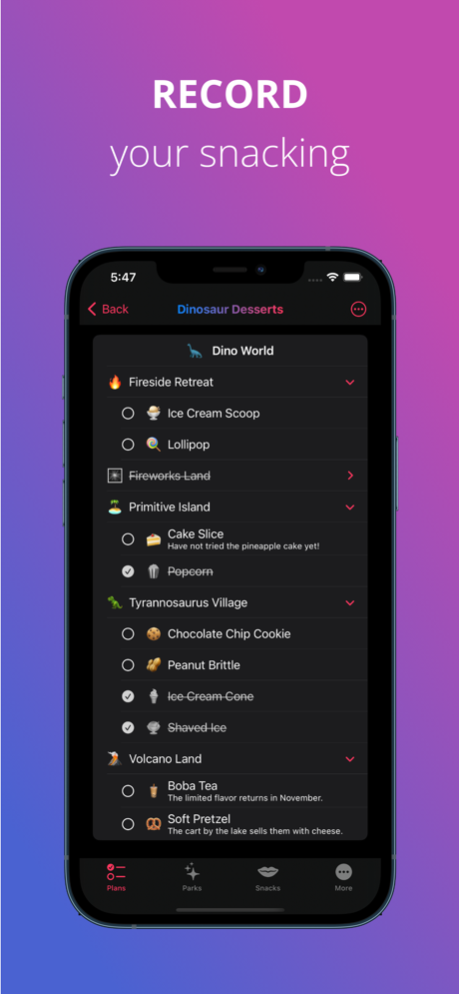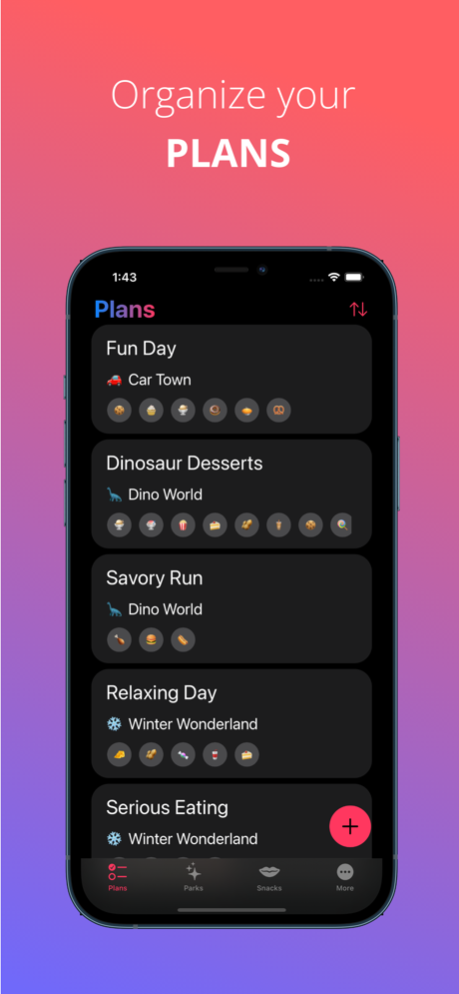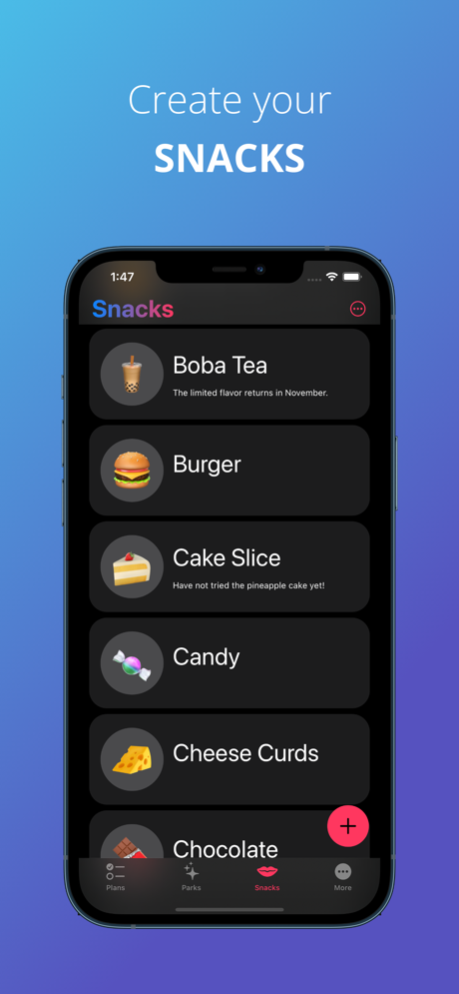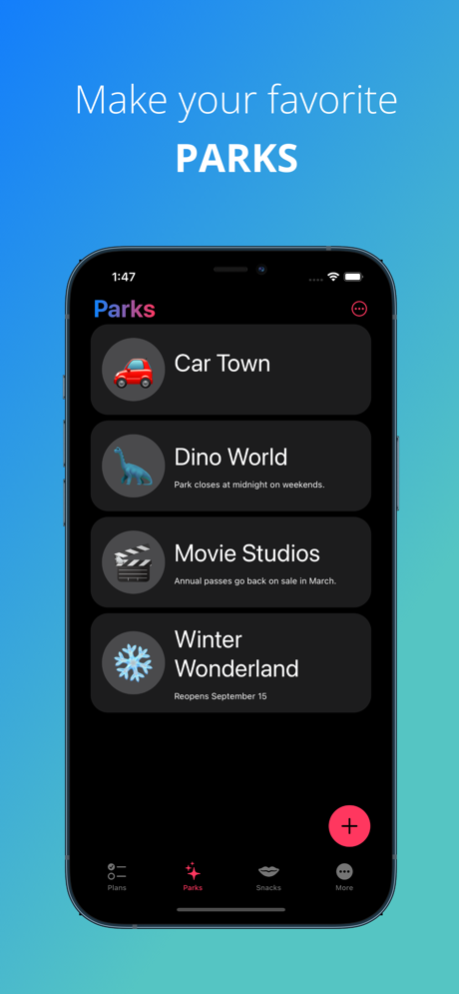Snack Plan 1.9
Continue to app
Free Version
Publisher Description
Snack Plan is your handy helper for keeping track of your theme park snacking! When you’re someone that goes to theme parks frequently many of the visits can become centered around food. Snack Plan lets you compile lists of your favorite snacks and parks, which you then use to create your snacking plans. Mark which snacks you’ve eaten as the day progresses and you’ll also have a record of which ones you didn’t get to.
- Track which snacks are eaten/uneaten in your plan
- Easily copy and modify plans
- Works offline (no Internet required)
- No subscriptions (Pro is a one-time purchase)
- No advertising in the free or Pro version
- Clean and playful design
- Dark Mode support (can be automatic)
- Numerous settings to configure the user interface
- Voiceover and dynamic text support
PRO VERSION
The free version lets you create one plan, one park, and a handful of snacks. The Pro version removes these restrictions and populates a large list of snacks for you automatically. Pro is a one-time purchase with no subscriptions.
DETAILS
Privacy Policy: chriswu.com/privacy/
Twitter: twitter.com/snackplan
If you have any questions, problems, or comments please reach out!
museumshuffle@gmail.com
Apr 18, 2023
Version 1.9
* Updated contact information.
About Snack Plan
Snack Plan is a free app for iOS published in the Office Suites & Tools list of apps, part of Business.
The company that develops Snack Plan is Christopher Wu. The latest version released by its developer is 1.9.
To install Snack Plan on your iOS device, just click the green Continue To App button above to start the installation process. The app is listed on our website since 2023-04-18 and was downloaded 1 times. We have already checked if the download link is safe, however for your own protection we recommend that you scan the downloaded app with your antivirus. Your antivirus may detect the Snack Plan as malware if the download link is broken.
How to install Snack Plan on your iOS device:
- Click on the Continue To App button on our website. This will redirect you to the App Store.
- Once the Snack Plan is shown in the iTunes listing of your iOS device, you can start its download and installation. Tap on the GET button to the right of the app to start downloading it.
- If you are not logged-in the iOS appstore app, you'll be prompted for your your Apple ID and/or password.
- After Snack Plan is downloaded, you'll see an INSTALL button to the right. Tap on it to start the actual installation of the iOS app.
- Once installation is finished you can tap on the OPEN button to start it. Its icon will also be added to your device home screen.